







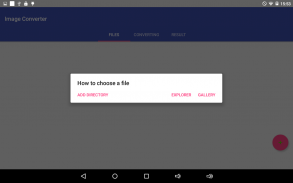

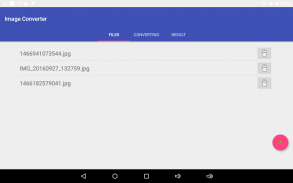
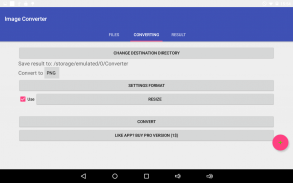
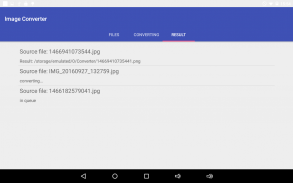

açıklaması Free Image Converter
With the image converter you can convert almost any graphic images.
At the moment, there is supported a record number of graphic formats (more than 260) and various dialects (more than 800). You can get images such as JPEG, BMP, GIF, PDF, PSD, PNG, TIFF and others.
How to convert:
• Add files to the conversion list.
• Choose the format: BMP, DDS, EPS, EXR, GIF, ICO, JPG, MNG, PCX, PNG, PSD, PDF, SVG, TGA, TIFF, VTF (some formats support the settings - use them to get the best result).
• Click "Convert!".
• Find the result in the specified output directory
Searching for how to look at a HEIC (HEIF) format? Use our converter - just convert HEIC to JPEG or any other format.
Examples of conversions:
* HEIC to JPEG
* PNG to JPEG
* JPEG to PNG
* DDS to JPEG
* PNG to DDS
* JPG to VTF
RAW formats support: CR2 to JPG and NEF to JPG
To convert RAW we use the utility DCRAW. It provides the maximum possible support for new formats.
In addition, you can make a resize, just specify the required size!
Did not find the right option or operation? Write to us and we will try to implement it.
A short list of FAQ:
Q: I cannot convert images as there is a constant error, what should I do?
A: Write to us, we will try to sort it out.
Q: How many files can I convert at a time?
A: In the free version you can convert 5 files at a time. Having paid subscription - you can convert an unlimited number of files at a time.
Q: What is the maximum size of the converted file?
A: In the free version, the maximum file size is 20MB. Having paid subscription - the maximum file size is 1GB.
Q: How can I combine images into one PDF?
A: For this we developed a free utility "Image to PDF" - you can find it on our developer page.
görüntü dönüştürücü ile hemen hemen herhangi bir grafik görüntüleri dönüştürebilirsiniz.
Şu anda, grafik biçimleri (daha 260 den) ve çeşitli lehçelerinde (800'den fazla) rekor sayıda var desteklenmektedir. Böyle JPEG, BMP, GIF, PDF, PSD, PNG, TIFF ve diğerleri gibi görüntüleri alabilirsiniz.
Nasıl dönüştürmek:
• dönüştürme listesine dosya ekleyin.
• biçimini seçin: BMP, DDS, EPS, EXR, GIF, ICO, JPG, MNG, PCX, PNG, PSD, PDF, SVG, TGA, TIFF, VTF (bazı formatlar ayarları destekleyen - En iyi sonucu elde etmek için bunları kullanmak ).
• "dönüştürün!" Tıklayın.
• Belirtilen çıkış dizinde sonucunu bulun
Bir HEIC (HEIF) biçiminde bakmak nasıl mı arıyorsunuz? Bizim dönüştürücü kullanın - sadece JPEG veya başka bir formata HEIC dönüştürün.
dönüşümlerinin örnekleri:
* JPEG HEIC
* JPEG, PNG
PNG * JPEG
JPEG * DDS
* DDS'ye PNG
VTF için * JPG
RAW biçimleri desteği: JPG JPG ve NEF için CR2
RAW dönüştürmek için biz programı dcraw kullanın. Yeni formatlar için mümkün olan maksimum destek sağlar.
Buna ek olarak, sadece gerekli boyutu belirtmek, bir yeniden boyutlandırma yapabilirsiniz!
Doğru seçeneği veya işlemi bulamadınız mı? Bize yazın ve bunu uygulamak için çalışacağız.
SSS kısa bir listesi:
S: Sabit hata olduğu gibi ben ne yapmalıyım, görüntüleri dönüştürmek olamaz?
C: Bize yazın, biz bunu çözmek için çalışacağız.
S: Bir defada kaç tane dosya dönüştürebilirsiniz?
C: ücretsiz sürümünde bir seferde 5 dosyalarını dönüştürebilirsiniz. Ücretli abonelik Having - Bir kerede dosyaların sınırsız sayıda dönüştürebilirsiniz.
S: Dönüştürülen dosyanın maksimum boyutu nedir?
A: ücretsiz sürümünde, maksimum dosya boyutu 20MB olduğunu. Ücretli abonelik Having - maksimum dosya boyutu 1GB olduğunu.
S: Nasıl bir PDF içine görüntüleri birleştirebilirsiniz?
C: Bunun için "PDF Image" ücretsiz bir yardımcı program geliştirdi - Eğer geliştirici sayfasında bulabilirsiniz.








